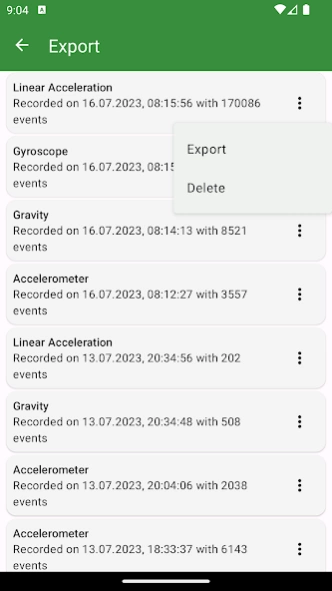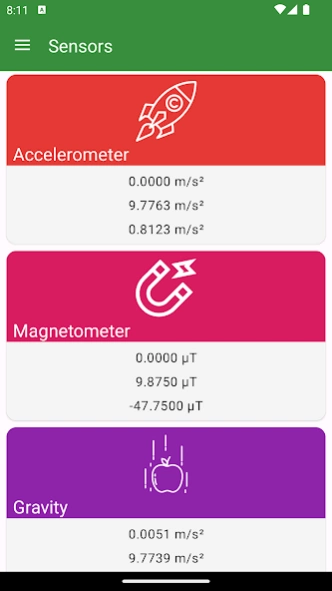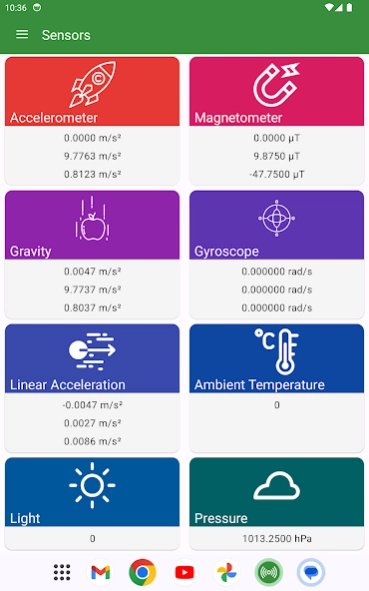Sensor 1.1.2
Continue to app
Free Version
Publisher Description
Sensor - Find out what your phone sensor has to offer.
With Sensor App you can visualize your smartphone's sensor capabilities. With a sleek and intuitive interface, Sensor App allows you to unlock the power of your device's sensors, providing real-time data tracking, recording, and informative visualizations like never before.
- Sensor Data Display: Sensor App offers a comprehensive display of your smartphone's sensor readings, including accelerometer, gyroscope, magnetometer, proximity, ambient light, barometer, and more. Explore the world of sensor data and gain insights into your surroundings.
- Real-time Tracking: Witness the power of your device's sensors in action! Sensor App provides real-time updates of sensor data, enabling you to observe and analyze changes as they happen.
- Data Recording and History: Capture and record sensor data for future analysis and export them for further analysis.
- User-friendly Interface: Sensor App is designed with simplicity and user-friendliness in mind. Navigating through various sensor data, accessing historical records, and configuring settings is a breeze, making the app suitable for users of all skill levels.
Embrace the possibilities of your smartphone's sensors with Sensor App. Unleash the potential for exploration, analysis, and discovery right at your fingertips.
About Sensor
Sensor is a free app for Android published in the System Maintenance list of apps, part of System Utilities.
The company that develops Sensor is Viatcheslav Ehrmann. The latest version released by its developer is 1.1.2.
To install Sensor on your Android device, just click the green Continue To App button above to start the installation process. The app is listed on our website since 2023-07-15 and was downloaded 1 times. We have already checked if the download link is safe, however for your own protection we recommend that you scan the downloaded app with your antivirus. Your antivirus may detect the Sensor as malware as malware if the download link to com.graytsar.sensor is broken.
How to install Sensor on your Android device:
- Click on the Continue To App button on our website. This will redirect you to Google Play.
- Once the Sensor is shown in the Google Play listing of your Android device, you can start its download and installation. Tap on the Install button located below the search bar and to the right of the app icon.
- A pop-up window with the permissions required by Sensor will be shown. Click on Accept to continue the process.
- Sensor will be downloaded onto your device, displaying a progress. Once the download completes, the installation will start and you'll get a notification after the installation is finished.